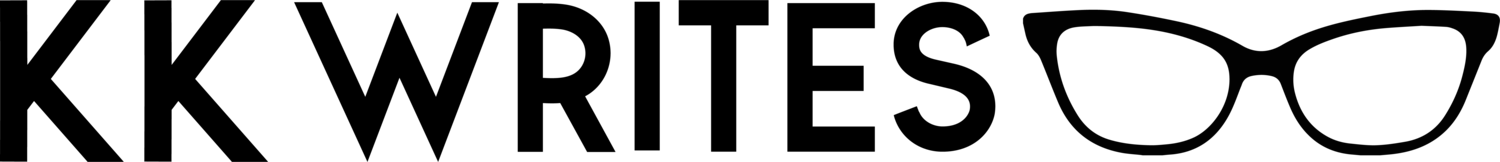Remote writing workshop tips and tricks
At LinkedIn, we’re a Small But Mighty(™) team of writers, who support a good-sized gaggle of designers. So that means we rely on one-to-many strategies to get the good word(s) out.
Earlier this year I set out to design and host my first ever(!!!) writing workshop, called Plain Language Party. If you know me, you know I’m passionate about plain language writing. Writing that’s too complex is more than an accessibility issue—it can make products unusable for anybody.
That’s why plain language writing is an essential skill for any designer. But how to distill such a broad topic down to an hour? How to keep people who (let’s be real) may dislike writing, engaged?
Here’s what I’ve learned about designing this training, and teaching over Zoom to dozens of designers—I mean, budding writers.
Don’t reinvent the wheel
I based my workshop on the guidance available at the US government’s plain language resource site. While this site is tailored toward government services, much of the information is applicable to the world of tech.
For well-known topics, it’s good to curate information for your audience, not create it. (As my directing professor in college taught—good directors know what to do. Great directors know what to steal.) Of course, respect copyright (fun fact: government content has its own rules!). Cite your sources. All that jazz.
I focused specifically on what product designers need to know about plain language writing. I took the guidance that I felt would be most useful to them, and packaged it in a way that makes sense for them.
I focused on advice that would be applicable to the microcopy and concise interactions our designers work with on a daily basis.
I eliminated advice about:
Font / typography / spacing, because this is already defined by our design systems team.
Visuals and web standards, because I was talking to the experts already.
Longform writing, because that doesn’t often come up for our design teams.
Testing, because that deserves its own training.
Keep it simple
Once I had trimmed down the scope of the content for my training, I mapped each concept to a specific example.
In a segment about “Choosing words carefully” I described how we edited a headline to contain shorter, simpler words, and less marketing jargon. (Let’s stop “enhancing” things, please.)
Real-world examples help bring training content from the theoretical, to the personal. It’s always easier to grasp a concept when it’s paired with a real-world application.
Spice it up!
Even in the administrative side of workshop planning, there are ways to keep it fun. I made a few personality-packed assets to help people get what they need:
GIF-full marketing assets (so that program managers had an easy time setting this up)
copy and imagery for the calendar invite
a reminder email
a follow-up email with resources for attendees
A quick-reference guide with all of the tips from the training, so that people could refer to it after the workshop.
In short, I made all the tedious details a quick copy/paste job.
All these Zoom meetings can be wearing, I know. So I tried to bring in unexpected elements to my training, to relieve some of the pressure.
An on-theme Spotify playlist (you’re welcome)
A Google Drive folder full of party-themed Zoom backgrounds (I used Unsplash to source royalty-free images).
Finally: costumes. I even had some teams show up ALL DRESSED UP! Delightful.
Keep it conversational
I’m well-aware that an hour-long talk won’t magically make somebody an amazing writer. Becoming an excellent writer takes practice. But in that short time, you can raise awareness, and help people think differently about words.
For the exercise portion of the training, I queued up 2 different screens in a Miro board to rewrite as a group. I (of course) found that 1 screen was more than enough. Because we talk through all of the questions and assumptions we have, designers can get a taste of just how deep UX writing goes. (It’s way more than a “quick copyedit”.)
I encourage folks to participate through the Zoom chat, as well as live conversation. This way quieter voices can still get their questions answered. I also built in a 5 minute break period, where people can get water, take a bathroom break, or ask random writing questions that are on their minds.
The most fun thing about this workshop? It always results in deep conversations about the why behind the content, not just the what. And that’s what I call a great party, dahling.