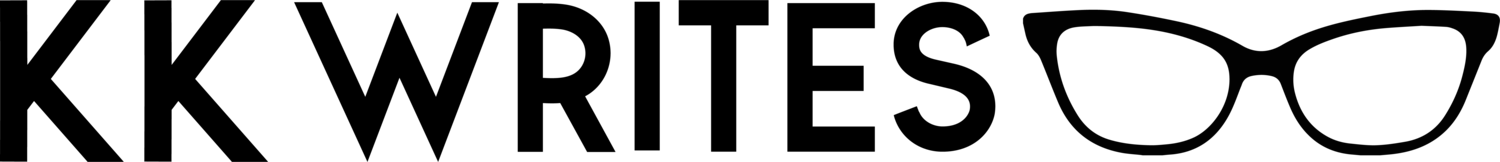Corporate comms 101: put it in a table
So you're writing a document for work. Your ideas are on-point. You've used fabulously descriptive headers, but it wants something.
Maybe you're working with a list of like 10 bullet points, all with supporting information. People look at your doc, but they just don't seem to get it. Your content just...isn't...scannable.
I'm telling you—put a table on it.
Er...I guess put it in a table. Look I just needed that meme to work.
Seriously, this is the most solid corporate content design tip I can give you. If you're dealing with medium-to-large quantities of information that can be arranged into a grid-shaped pattern, you should do it. People will see your work, find it instantly compelling and credible, and they will applaud you.
Maybe all of a sudden you have room for classic columns like Examples and Status and Next Steps. Your information density just went up, but your cognitive load just plummeted.
What is it about tables?!
Is it the scan-ability?
The symmetry of knowing that every piece of information will be accounted for?
The sheer delight of looking at a document that you know is in order?
Yes, yes, and yes.
Ultimately, tables do the work so your brain doesn't have to. It makes your groupings and categories explicit and clear. It illuminates gaps in knowledge in an instant. Tables aren't just for numerical data — they can help your words breathe and be understood.
I don't know what structure in our reptile brains that tables tickle, but they do it so well. Use your newfound table power for good, not evil. Everyone will love it. Trust me.